

Pattern editor option to insert or remove head cuts
This option enables any existing cross cut to be changed to a head cut, (which is a cut through the full width of the board). This can only be done where the extension of the cross cut passes through waste alone, that is, the head cut must be feasible.
This option acts like an on/off switch; press the key when the cursor is positioned on an existing head cut the head cut is converted to an ordinary cross cut.
- Move to the pattern
- Locate the cursor at the head cut position

![]() Select the head cut option
Select the head cut option
This can be used to choose the most useful areas of waste by altering the way in which the pattern is cut, as shown below.
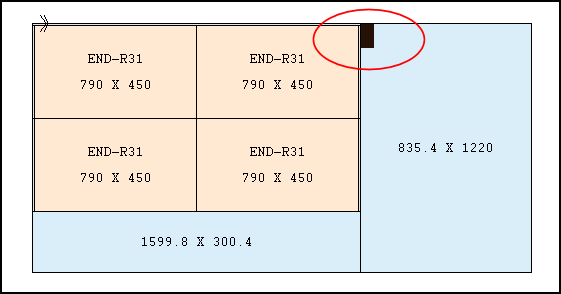
Head cut not allowed - When attempting to add a head cut to a pattern the program checks that there is enough room for the head cut allowing for the extra space needed for the head re-trims. The program takes account of whether each block of the pattern is cut as a staggered or checkerboard pattern. If there is no longer room for the parts in the head the head cut is not allowed and the head cut button (and menu item) are disabled.