

Pattern editor option to remove strips and parts
At the pattern editor screen:-
- Move to the required pattern
- Place the cursor on the part or select the part
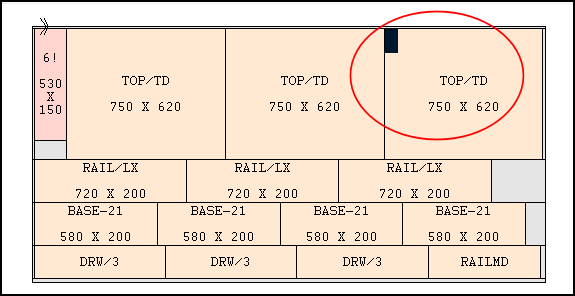
![]() Select the Toolbar
option (at the right)
Select the Toolbar
option (at the right)
or
● Select the Del key

- The usual Windows option Ctrl X can also be used for Delete