

Set standard phrases for use with Quotes / Orders
At the main screen:-
● Select: Libraries - Phrase table
● Select the Items tab
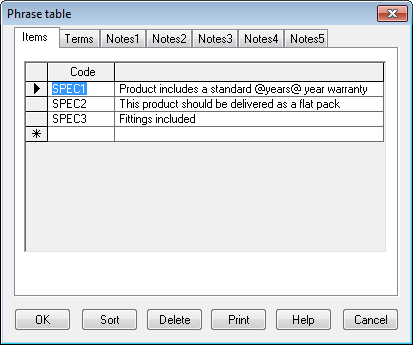
The phrase table for Items allows for the creation of fixed phrases against a code. Use these to quickly and accurately add fixed frequently used phrases to the order. For example:-
Important - This is a self assembly unit
This product comes with a @warranty days@ warranty.
Your statutory rights are not affected.
Please complete and return the registration card.
Notes
- Can surround parts of the phrase with @ symbols. This means that the text surrounded by the symbols is variable and is replaced by text entered when the user adds the fixed text to an order. In the above example the operator will type in the actual number of warranty days (e.g. 30 days) at the time the order is created.
- There can be more than one @ variable portion in a phrase.
- The code is just a shorthand way of referring to the text. Each phrase can be over several lines with an overall maximum of 255 characters per phrase.