

Grain direction for a part
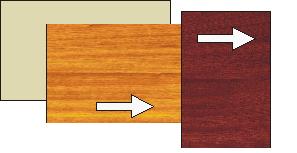
This field is used throughout the program where parts are viewed or edited. It specifies the grain direction for the part.
Y - Grain runs along length
X - Grain runs along width
N - No grain
- Enter the value
or
use the list to select a value
(Move to or click on the field to pop up the list button)
Notes
- For optimising if the grain is set the program places the part on a board so that the grain obeys the setting. For example, if the setting is 'Grain runs along length' the part is cut so that the part length runs along the board length.
- At the part list use the global line to enter a value that applies to every item in the list
- The order in which the length and width columns are displayed depends on the setting of the System parameter: Order of dimensions on screens and printouts for parts and boards.