

Enter part details for a product
At the Product library screen the lower section contains a data grid showing the parts and other items that the product contains.
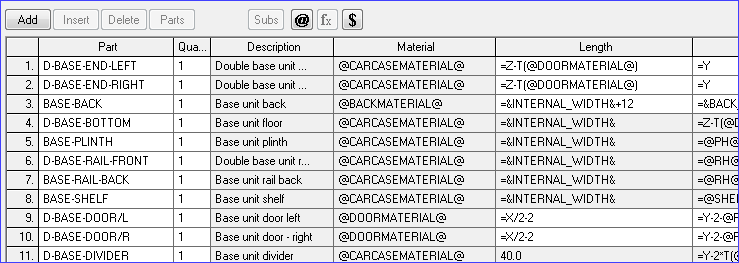
In the simplest case with fixed size parts in the part library all that needs to entered is the part code and quantity in the product. Where the product contains variables for width, height or material ... the variable or formula is entered as part of the product library details.
Other items included in a product are:-
Fittings (hardware) - a component of the product that is produced elsewhere, for example, hinges, bolts, handles, and screws.
Operations - work on the product, such as, testing, packing, cleaning, or assembly
Sub-Assembly - group of constructed parts, such as, as drawer unit - in effect another product from the product library.