

Unique identifier for a part
The details of each part or other item in the product are entered in the grid in the lower section of the Product library screen. In the first box enter the code of the part, fitting, operation, or sub assembly
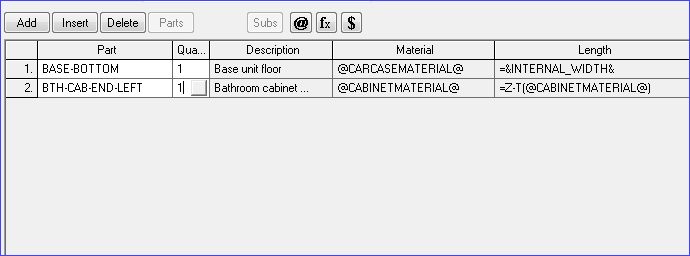
 Use the list box to select an existing code
Use the list box to select an existing code
Only existing codes (items already in the part library) can be entered - when the cursor moves off the box the rest of the details of the item are filled in and the cursor moves to the part quantity box.
Notes
- Using variables for Sub assemblies - For sub assembly codes it is possible to enter a Variable in this box e.g. @PEDESTAL@ and this allows selection of the sub assembly at Order or Product requirements screen, for example, PEDESTAL-01, PEDESTAL-02 etc.
- Use of a Variable in this box only applies to a Sub Assembly