

Quantity of item in product
The parts in each product are defined in the grid in the lower section of the Product library screen.
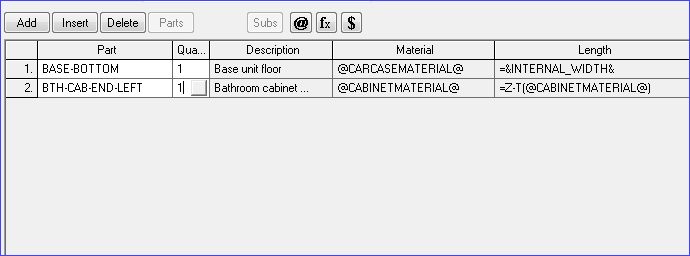
The cursor moves to the quantity box after entering the part code. Enter the quantity of the part used in the product. Part quantity can be a number such as 1 or 2, or a fraction, or a formula (see below), or a time.
Fractional quantities - enter a fractional quantity, for example, 0.25, to indicate that only a portion of the cut part is used for the product. A typical example is where a part in the product is produced from a larger cut part which has been recut into smaller parts. A value of 0.25 means that the part is used for 4 products. Drawer fronts are sometimes produced in this way; where a single large part is cut at the saw and later split into several drawer fronts.
Formula - The quantity can also be expressed as a formula. A typical use of a formula in the quantity box is to change the quantity of an item if this varies with the product dimensions. For example a product may require 3 drawers rather than 2 if it is over 600mm (23-5/8in) high. See below for details. To enter a formula start the entry with the symbol =.
Operations - If the item is an operation enter the operation time as a number of seconds in the quantity box.