

Overall height of product
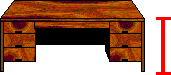
If using custom products this value may be blank - enter the custom size at this box.
Use System parameter: Order of Product dimensions to set how Width, Height and Depth appear on screen and in reports.
Notes
- Diagram defines the height Y as the distance from floor to product top but this is just an example. The height can be assigned to any edge for each product - this is determined by any product formula and the drawing in the product library. The height is always associated with the Y variable.
- If System parameter is set to millimetres enter any measurement in millimetres or inches. Enter the millimetre value in the usual way and for inches add the symbol = to convert the measurement from inches to millimetres automatically.