

Pictures for products
A drawing of each product or item is shown at the Quotes / Orders screen or Product requirements screen. Use the drawing to help identify a product or other item.
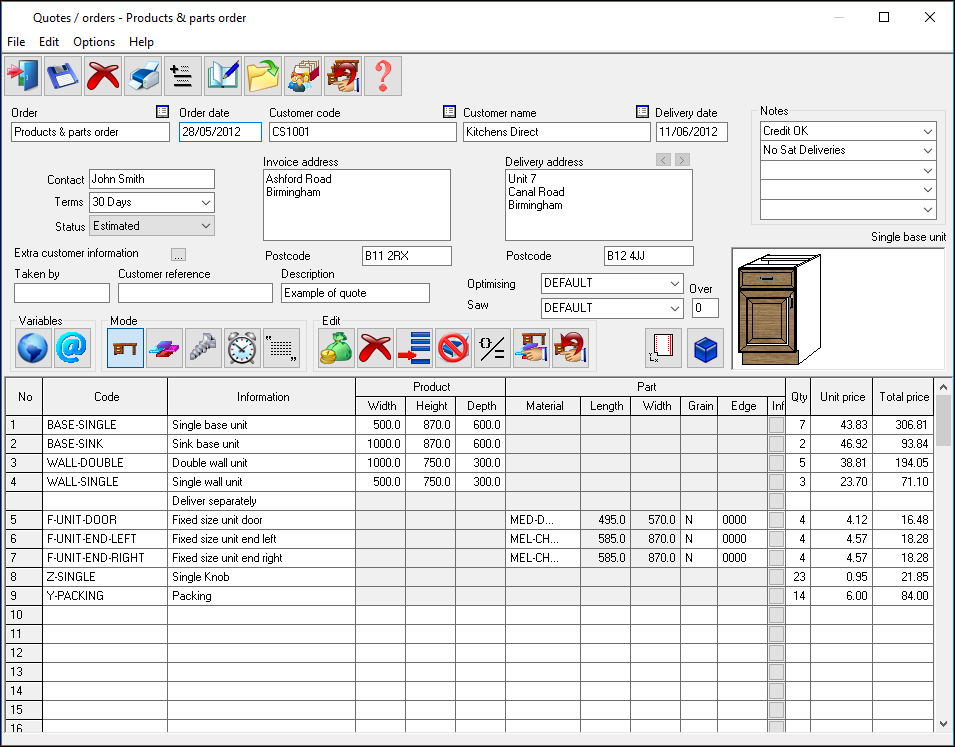
If an item is not a product (or a drawing is not found for a product) the program searches for a bitmap drawing in the directory set by: Path for pictures or Path for data. This allows use of drawings and pictures other than those in the libraries. The formats recognised are BMP and WMF.
For example: for code PR127 the file name searched for is PR127.BMP