

Enter details at Quotes / orders screen
At the Quotes / Orders screen, the Total price column is the price for the item on each line. Sometimes this is calculated and at other times has to be entered manually. This depends on the type of item and the pricing method.
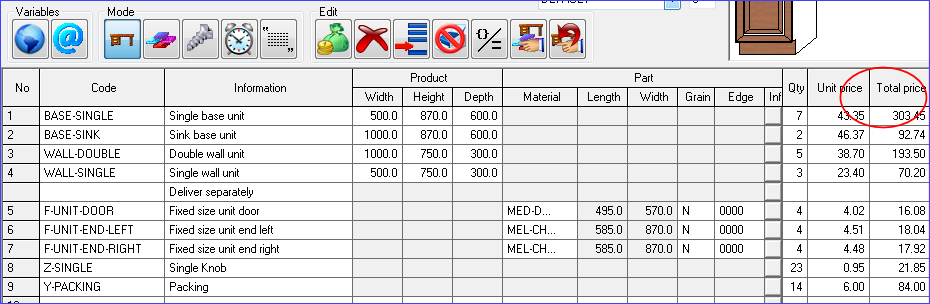
For the Price list method
This is the price including any discounts
Total price = Quantity x Unit price
If entering a free format item such as extra charges do not enter a unit price - enter just the total price in the total price box.
Note - for printed reports a range of other total values such as the non discounted price are available for each line. Use the right button to pop up the totals window for an item. This shows the full set of totals for the line including this total price.
For the COST PLUS pricing method the total price includes the overheads and mark up.