

Option for some types of Transfer to Saw (type 0, e.g. Direct link
At the main screen:-
● Select: Machine interface
● Select the appropriate saw transfer option (as set via saw transfer parameters)
● Select: Saw queue
The screen shows the list of groups in the saw queue read for transfer to the saw
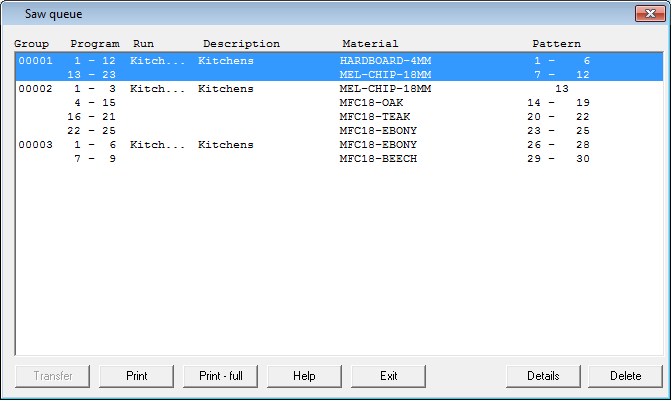
The groups are displayed on the screen in the same format as for the group transfer. There are options to print the group list and details of each group
- Click on a group to see the details (or select the Details button)