

Details of cutting dimensions for a direct link
At the Review Saw queue screen. Click on a group to see the details.
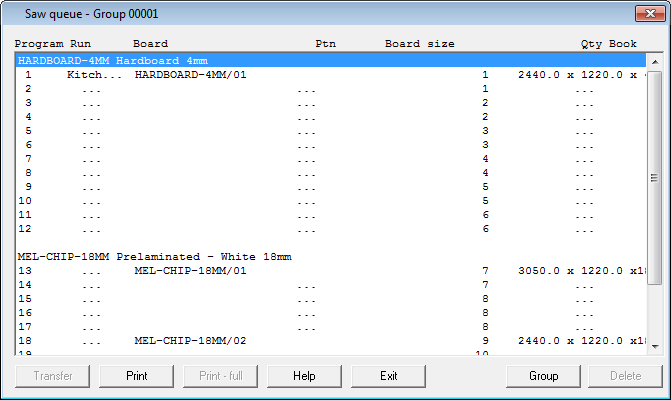
The details show the blocks programs. The screen shows for each group, the programs used, and the run, pattern and board that the program refers to.
Program number
Run number
Board code
Pattern number
Board size
Run quantity of boards
Book height (in number of boards)
Select the GROUP button to go back the screen showing a summary of the groups.