

Machining centre parameter to hide the safety contour of machining drawings shown on forms/labels
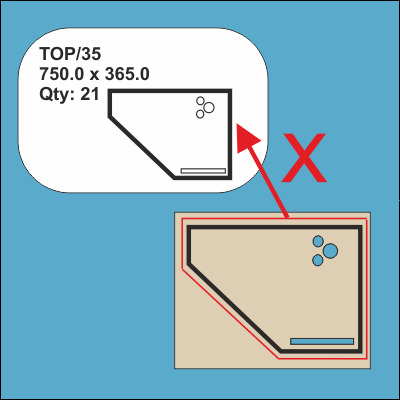
When printing machining drawings on forms / labels this parameter is used to specify whether the safety contour around parts is shown or not.
The default setting for this parameter is off which will show safety contours on forms and labels.