

A list of the boards required in run number and pattern order (Saw PC)
● Click on the tab for the summary
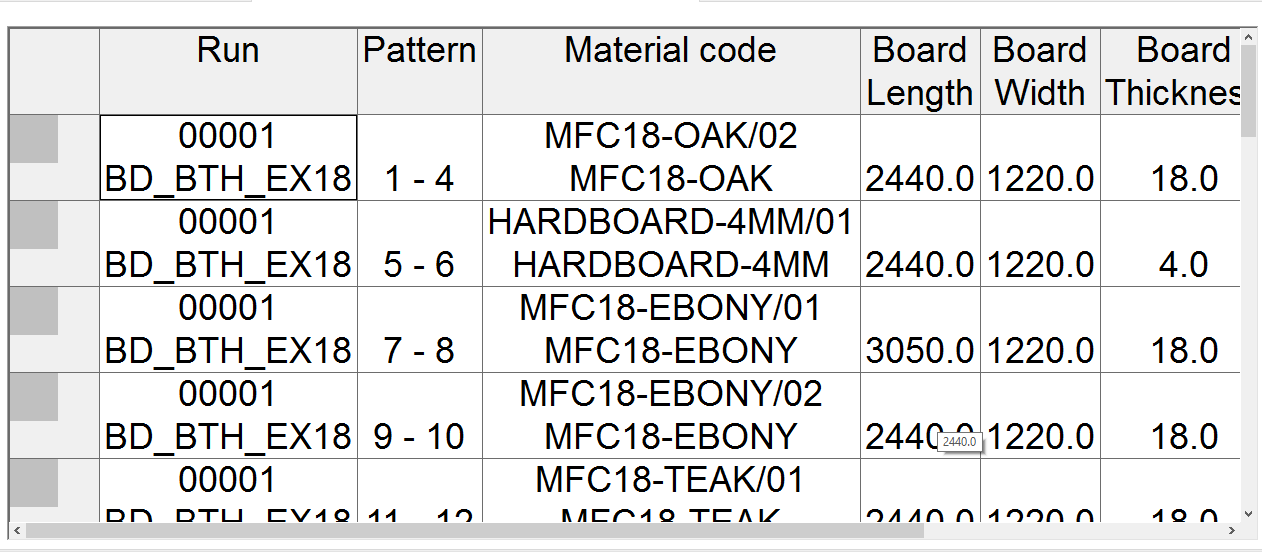
● Click on a run to move to the Pattern summary
Select any line to load the run and move to the pattern summary,
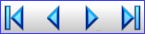
Use the tabs and navigation buttons to move around the screens.
![]()
![]() Use
the arrow keys to move up and down the list of runs.
Use
the arrow keys to move up and down the list of runs.
![]() Back
- move to previous screen
Back
- move to previous screen
 Run is marked as done
Run is marked as done
![]() Select a run and then the
Delete option
Select a run and then the
Delete option
Other options
![]() Exit
Exit
![]() Print
Print
![]() Help
Help
![]() Properties
Properties