

Setting for transfer to a PC at the saw (Saw PC)
These are usually set at the SAW PC.
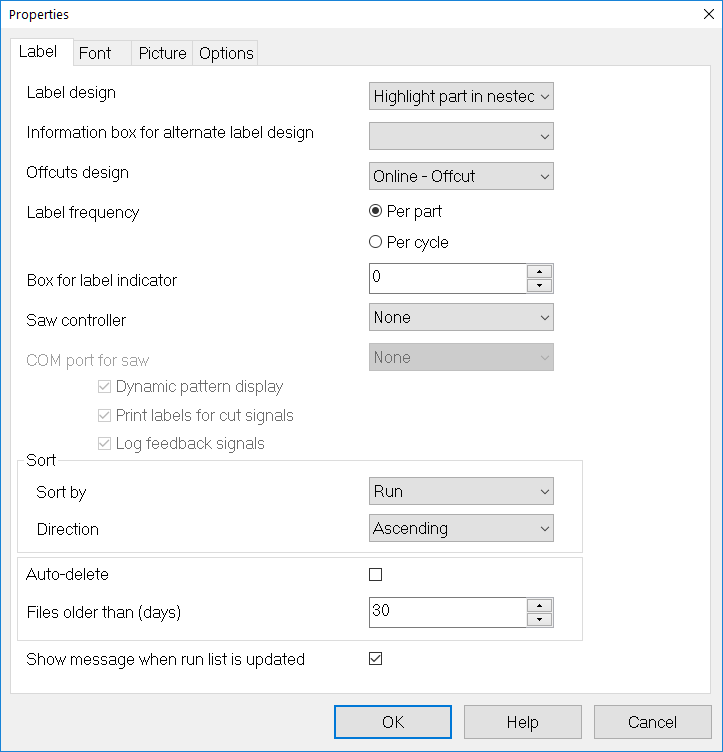
Label Design - Enter the name of the design template to use for labels.
Information Box for Alternate Label Design - Enter the name of the design of label required for specific parts. If left blank the label design above is used. If the design in the information box is not found then no label is printed.
Offcuts Design - Enter the name of the design template to use for labels on offcuts.
Label Frequency - Select a frequency of PER PART or PER CYCLE
Saw controller - select saw controller you are using. The options are:-
NONE
COMPUMATIC
TOPMATIC
CANON 2020
Communications port for saw - Select the name of the port you are using for the link to the Saw.
Print labels for cut signals - Select this to print labels when a cut signal is sent from the saw.
Dynamic pattern display - Select this if you want the pattern display to match the signals sent from the saw.
Log feedback signals - select this if you want to record all the signals sent from the saw which log the cutting activity. This is needed for the Analyse shifts and Analyse runs options
Sort by - Select the grid column to sort the run and machine loading summaries.
Direction - Select the direction of the sort.
Auto-delete - Select whether to delete older runs
Files older than (day) - Specify the definition of older runs.
Show message when run list is updated - Uncheck to prevent messages from being displayed.
OK - confirm changes and exit
CANCEL - cancel changes and exit
HELP - help
The parameters are stored in the file: SPC.CTL in the program directory.