

Saw transfer to set directory containing feedback data from saw
![]()
The parameter is shown on the right hand pane at the saw transfer parameter screen and is only required for some saw modes. Select the correct saw transfer mode(s) before attempting to set this parameter.
Feedback data are reports from the saw of the saw activity for each shift and the actual cutting for each run. Use this parameter to keep the feedback data in a separate folder to the usual directory for saw data (set by the Saw Transfer parameter: Path)
Feedback data is only available with certain types of saw interface - usually the CADmatic and Online PC links.
The Feedback path only applies to shift and run data. For any other messages to the saw the Saw Transfer parameter: Path is used.
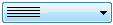 Click the button at the right of the box to browse and select a directory
Click the button at the right of the box to browse and select a directory