

Saw parameter to set how parts are sorted on patterns
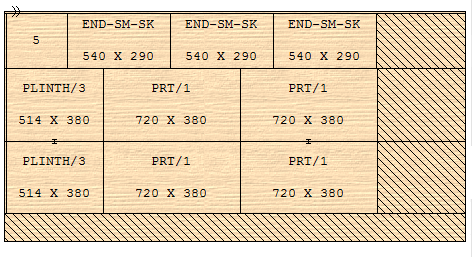
Patterns are usually shown so that the widest strips are at the rear (top) of the pattern and the longest parts are at the rear (left) of the strip. Any recuts are sorted to the rear (left) of the strip.
This parameter reverses the layout so that the largest cuts are first. The widest strips are at the front (foot) of the pattern and the longest parts are at the front (right) of the strip. Recuts are still sorted to rear (left) of the strip.
● Check the box to set this parameter
 Largest
cuts first
Largest
cuts first
Notes
- This parameter only takes effect when optimising - to change an existing run change the parameter and optimise again
- Can also be set as a Material parameter at both board and material level.
- Recuts and sorting - Optimisers generate sorted patterns with recuts on the left (rear) of each strip unless the saw model is 51 in which case recuts are sorted to the right (front) of each strip. Thus each strip can consist of a number of recut parts grouped together and a number of non recut parts grouped together. If this parameter is set the longer parts (or recuts) appear on the right of each group and vice-versa. If the last part or recut in a strip (the leftmost part/recut) is shorter than the minimum last cut then if possible a part/recut which is longer than the minimum last cut is inserted at the rear of the strip. This can result in a non recut part at the rear of the strip.
- Where this parameter is set longer parts in a recut are sorted to the front of the set of strips. If two recuts are the same length the widest is at the front. This allows the parts that have less complicated recuts to be removed first; these can be destacked while the other parts are further divided. This does not apply for vertical strips.
- The Spare parameter in the Saw parameters can be used to change the sort order for recuts and waste.
|
|