

System parameter to set the order in which length and width are shown
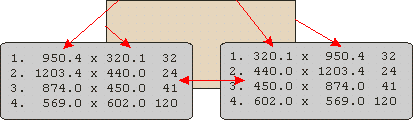
Use this value to set how the length and width measurements are shown for parts and boards. In some countries, for example, it is common to show the length first then the width, especially when measurement are in columns.
The options are:-
Length Width
Width Length
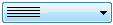 Use the list box to select an option
Use the list box to select an option
For example:-
Length Width Width Length
950.0 x 450.0 450.0 x 950.0
Notes
- The order applies wherever the part length and width are displayed e.g. Board library, Part list, Review runs reports.
|
|