

Import stock from an external file and overwrite any existing values
This option is for importing stock to the board library via the Stock control options. The important feature of this method is that existing stock values are OVERWRITTEN. Quantities for existing Boards are replaced and NOT added or subtracted to the current values
(To add to the stock use the option 'Import/Adjust stock from file')
If using this import for the first time it is important to look at the System parameters: Stock control tab (Main screen - System parameters) because there are several settings that control how the import or adjustment works including a setting for the type of file format for import.
To overwrite stock. At the Main screen:-
● Select: Stock - Import/Adjust stock from file
Program displays a dialog with a list of files to import
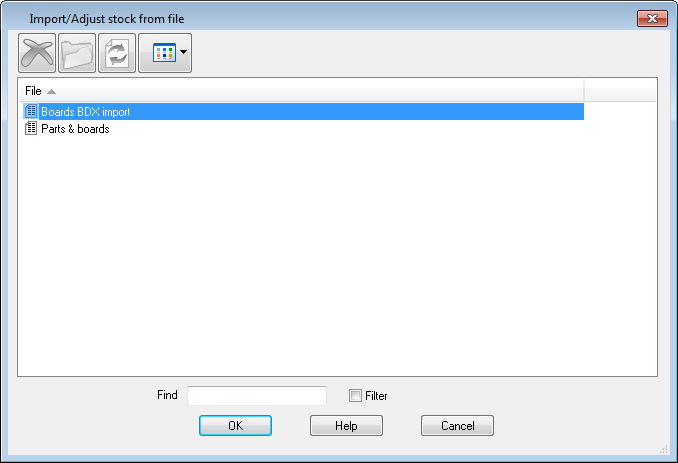
● Select a file (only one file can be selected at a time)
● Select OK to begin import
Program prompts: Overwrite Stock from file?
The import file may contain both updates to existing stock and new stock
Y - overwrite qty’s of existing boards and add new stock
N - add new stock only
The program then updates the board library from the file. If any errors are detected these are reported. All valid board codes and new board items are updated.
When the update is complete the program reports:-
Finished
● Select OK to return to the main menu
Notes
- Offcuts are treated as follows. Offcuts with zero reservation are deleted but those with a positive reservation are retained and the physical quantity is set to zero.
- If a field is left blank in the import file this value is left unchanged in the board library (The audit trail is only updated for a stock quantity change).
- Files must be located in the directory set by the System parameter: Path for import data. The location of the SQL database is set via System parameters on the 'Stock control' tab.
- The option at the Main screen 'Import boards' is different to this option and is used for importing boards to a new board list and NOT importing directly to the board library
- The grain and board parameters specified for the board are taken from the incoming file.