

Report of all stock moving from the library in a given period
'Stock Issues' are all physical stock movements out of the board library (usually from 'Stock issues from runs' or from manual adjustments). At the main screen:-
● Select: Print - Stock issues
The program displays the report on screen in the 'Report viewer'.
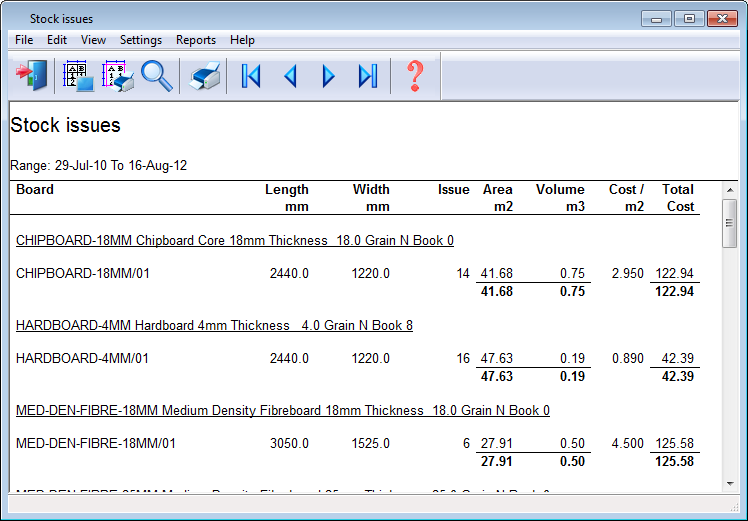
- Use the 'Modify range' option to set the start and end dates for the period or the report.
The default data on the report is:-
For each material:-
Material code, description, thickness and other material details
For each order:-
Board code
Length and width
Quantity of stock issued
Area
Volume
Cost per unit area
Total cost
Report - options
There are menu options to set up the printer, page, report range, report content and layout. The report can be separately customised for both on-screen and printed versions. See the topic: Stock report layout and settings - Overview
![]() report settings (change report layout)
report settings (change report layout)
![]() print layout (change layout for the printed report)
print layout (change layout for the printed report)
![]() expand on-screen view (4 levels of zoom)
expand on-screen view (4 levels of zoom)
![]() print report (uses the settings from 'Print layout')
print report (uses the settings from 'Print layout')
![]() information
about the report contents and operation
information
about the report contents and operation
![]() exit without printing
exit without printing
File - Export - export data
File - Modify range - change items included in the report
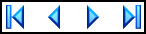 Use the Navigation buttons to move between reports (or the Reports menu
option).
Use the Navigation buttons to move between reports (or the Reports menu
option).