

Set up a new user
Each user requires a user profile that is unique to them. To create a new profile, at the Main screen, select:-
● File - User Profile
 - click on the New button
- click on the New button
The program prompts for the profile properties.
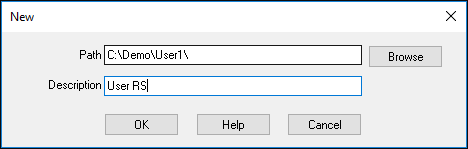
Enter the path for the user profile or use the [ Browse ] option to navigate to a path.
On install the program sets up a typical data structure and this can be used to experiment and explore the system. Many users use adapt this structure for their own use. However in more complex multi-user / server based configurations the data structure has to be planned in more detail and match local security procedures. For more details see the topic: Program data structure.
If the directory does not exist a new directory is automatically created. If the directory already exists the program will simply mark the directory as available to the optimising software.
Notes
Enter the path of the directory and a directory description in the boxes shown on the screen. Use the BROWSE button to search for a directory.
Note - Each directory contains a marker file, for example, $ID11.CTL which identifies the directory and contains the text of the description.
Characters not allowed in path names - the program reports an error if the path contains characters or symbols that are not valid for Windows path names and the cursor does not move from the field, for example:-
, . ; < > | ? * + = ] [ : / |