

Summary report in Review runs for non-optimised parts
At the Review runs screen:-
● Select: Summaries - Sundry parts
or
![]() Select the Toolbar option
Select the Toolbar option
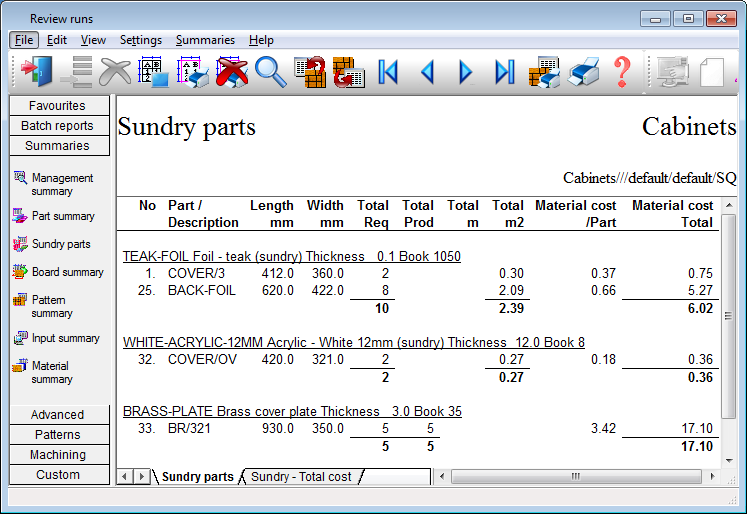
Shows the parts produced with any under or over production and the cost per part for any items that are NOT optimised. If there is a mixture of materials the summary is sorted by material code. As well as the default fields shown the report can be modified by removing or adding extra fields; see: Settings - Report settings. For full details of the on-screen options see help topic: Review runs screen
Charts
The tab at the foot of the screen shows any custom charts set for this report (Settings - Chart settings).
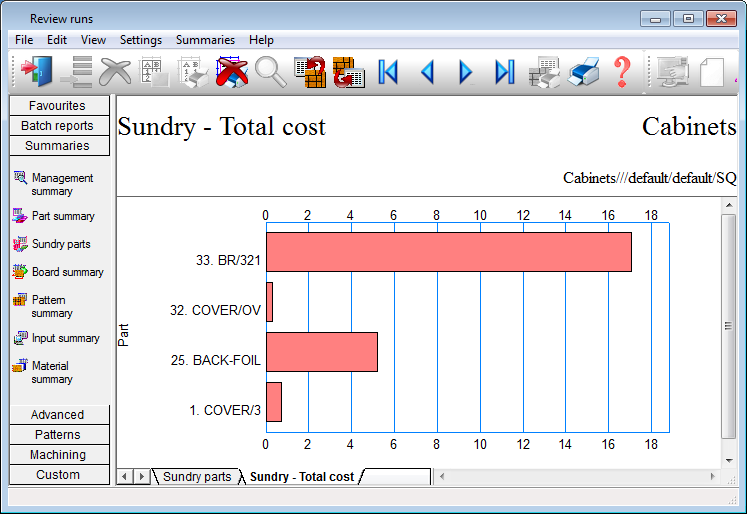
Navigation
Use the Navigation buttons, Summaries menu or Stacked toolbar to browse the summaries. Many Review Runs options are also available on the top Toolbar
 adjust
on-screen column and row width
adjust
on-screen column and row width
![]() zoom display in / out
zoom display in / out
![]() print current report
print current report
![]() exit
exit
See: Part summary
Notes
- Materials - the entries for each material are headed by a line showing Material code, description, thickness and Max number of boards.