

Column at the cutting list rules table which sets when the adjustment is done
This sets whether the cutting list rule is applied at the start or the end of the cutting list calculations. The value can be set separately for each cutting list rule with 5 levels either at the Start or the End of the cutting list creation. This allows for a set of rules to be applied first and then another set applied just after based on the previous changes and so on for 5 levels at the start and at the end of the cutting list creation process.
At Start 1 - 5
At End 1 - 5
Never
- Select an option
(The default is 'At End 1')
A cutting list operation typically includes the calculation of edging or the creation of data for a field. Generally the cutting list rule is applied after all the other cutting list operations are completed, for example, a further size reduction from a cutting list rule would apply to the sizes after any adjustments for edging. This is the default operation; 'At end 1'.
For example, part sizes imported from an external system need to be adjusted before the edging calculations are applied. In this case use the 'At Start 1' option.
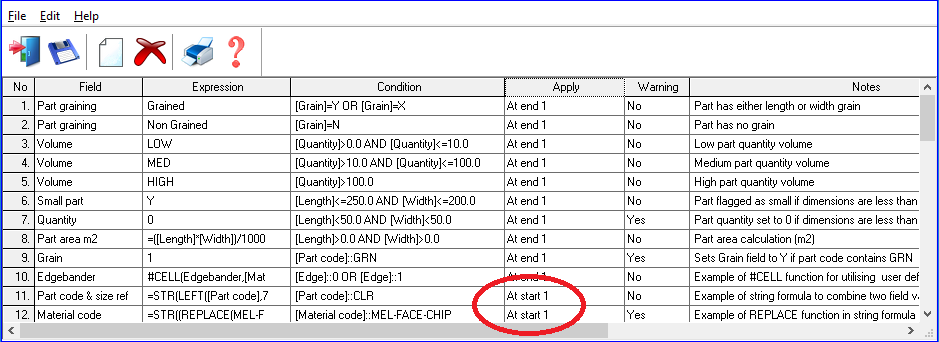
The 'Never' option can be used to temporarily suspend the operation of the rule.
If any cutting list rules are applied to a run the Pattern file name in the report header (Review runs) shows '?' at the end of the file name. See: Summary / report header - explained