

Option at Pattern library to set information on patterns
Use these values to set how information on a pattern is shown:-
Best fit
Normal
Rotated
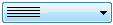 Use the list box to select an orientation
Use the list box to select an orientation
Best fit
The text is rotated if this allows more characters to fit; this is the default setting.
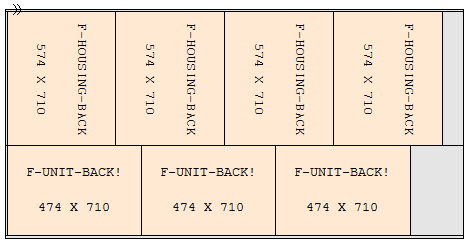
Normal
Text is NOT rotated; the part ID is shown if text does not fit
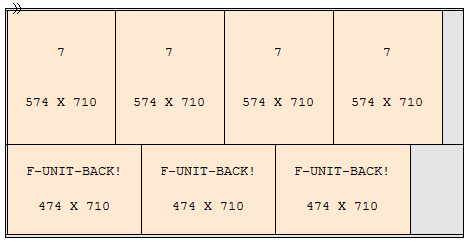
Rotated
All text is rotated
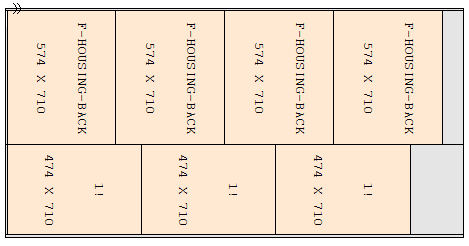
See: Pattern library parameters - Options