

Creating 3D models of products from the Product library.
Products can be built in 3D by pressing the ‘Build product’ button.
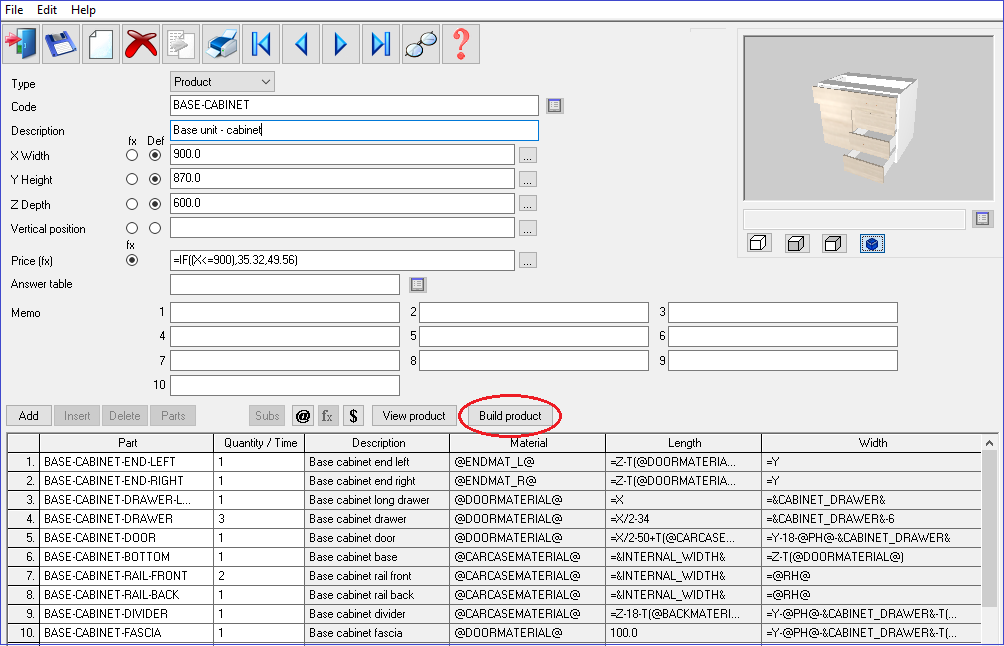
Products are built from the list of parts specified in the product in the product library. The parts will have the dimensions specified for those parts.
After the selection of the first part, the remaining parts can be connected together by adding connections to machining instructions or by adding individual connectors.
Please see First Part Positioning and Making connections between parts
Notes:
- Offsets applied to groups of links or instructions should be avoided as this may cause the placement of connectors to be incorrect.