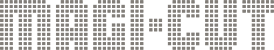OS & Hardware Requirements
Magi-Cut operating system and hardware requirements
The supported operating systems for the Magi-Cut product range are listed below. If a particular OS is not listed or you have any queries then please contact us.
Magi-Cut Modular V12
** Cloud based licences require an active internet connection **
Magi-Cut Modular V12 is supported on the following operating systems: -
- Windows 11 (from version V12.00.1.0)
- Windows 2025 Server x64 Editions (from version V12.02)
- Windows 2022 Server x64 Editions (from version V12.00.2)
- Windows 2019 Server x64 Editions
- Windows 2016 Server x64 Editions
- Windows 10 (32bit and 64bit editions)
- Windows 2012 Server R2 x64 Editions
- Windows 8.1 (32bit and 64bit editions)
- Windows 2012 Server x64 Editions
- Windows 8 (32bit and 64bit editions)
Magi-Cut Intro
Magi-Cut Intro V12 is supported on the following operating systems: -
- Windows 11 (from version V12.00.1.0)
- Windows 10 (32bit and 64bit editions)
- Windows 8.1 (32bit and 64bit editions)
- Windows 8 (32bit and 64bit editions)
Magi-Cut V12 Express
***Magi-Cut V12 Express uses a cloud based licence, an active internet connection is required***
Magi-Cut V12 Express is supported on the following operating systems: -
- Windows 11
- Windows 2025 Server x64 Editions (from version V12.00.1)
- Windows 2022 Server x64 Editions
- Windows 2019 Server x64 Editions
- Windows 2016 Server x64 Editions
- Windows 10 (32bit and 64bit editions)
- Windows 2012 Server R2 x64 Editions
- Windows 8.1 (32bit and 64bit editions)
- Windows 2012 Server x64 Editions
- Windows 8 (32bit and 64bit editions)
Magi-Cut Cloud
Magi-Cut Cloud is completely web based, requiring a web browser and internet connection and should run on most operating systems.

Minimum PC Specification
- Processor speed 2.0 Ghz
- Hard disk 20GB free
- OpenGL version 3.2 (for usage of the 3d mode)
- Memory 2Gb (400Mb free) / 4Gb for usage of the 3d mode.
- Display capable of 1440 x 900 resolution or higher.
- USB port or active internet connection depending on licence method.